We know everyone wants to save mobile data during video and image sharing but is it possible? No right so here SHAREit App Comes with offline data sharing so everyone can share small to larger files through this app without the internet. SHAREit App Download For Mobile and Computers are available on google we discuss more it on this blog.
What is SHAREit App?
SHAREit is the most popular file-sharing app that allows you to freely transfer different types of data across Android, iOS, macOS, and Windows. SHAREit is an excellent choice for transferring important data from one device to another device.
SHAREit is a cross-platform app that does not require any mobile data. It is nearly 200 times quicker than Bluetooth. Share images, Video, audio, and files of any type with your friends at any time using your phone or computer.
How SHAREit App Download For Mobile and PC?
You can easily SHAREit app download for mobile and PC to share anything, everywhere, And just because it is accessible in over 45 languages, including Russian, English, and Arabic, the SHARE it app has billions of users worldwide. It has a user-friendly interface, which means that individuals of all ages may utilize all of the functions without difficulty.
Must Read: How to Recover Unsaved Word Documents on Mac?SHAREit App Download For Mobile in 5 Easy Steps
How to Install SHAREit App on Android
- Open google play store.
- Search SHAREit or SHAREit app or SHARE it app.
- Then you can see the blue and white app logo with the name of SHAREit: Transfer, Share Files
- Then download the app and install.
- After installation you can use it. (Or click here to direct download)
How to Install SHAREit App on iOS
- Open the app store.
- Search SHAREit or SHAREit app or SHARE it app.
- Then you can see the blue and white app logo with the name of SHAREit: Transfer, Share Files
- Then download the app and install.
- After installation you can use it.
How to Install SHAREit App on PC
- Open any web browser
- Search SHARE it app for PC.
- Click on the first site (SHARE it app’s official site)
- Download and install .exe file
- After installation you can use it.

Features of SHAREit App
While the SHARE it App is usually used to share files across devices, it also has a lot of additional capabilities. To begin our SHAREit review, let’s have a look at what are the best features of SHAREit app.
- Simple and easy to use for everyone.
- Users can share a wide range of files whenever.
- SHARE it app has 0 system restrictions.
- Fastest sharing in the world and also it is 200 times faster than Bluetooth.
- Share files from any devices like Android, iOS, Windows or Mac OS.
- Share any types of files (Ex: Photos, Videos, Music, Apps, etc.)
- Users can also share files from mobile to pc and pc to mobile.
Is the SHAREit App Secure?
Is the SHARE it app secure? The SHAREit network is the only true security you have for your data. That is, the security of SHAREit’s file-sharing feature is determined by your device setup. Anyone may send and share files with you if you make your phone or PC discoverable using the app. Despite the lack of an encryption mechanism, such as a password or PIN, it is extremely difficult to breach the system without physical access to the device.
SHAREit App Requires These Mobile Permissions
- Your camera (For scanning the QR code to Connect)
- Your phone storage space
- Your location
- Your microphone
- Your contacts
And of course, you may disable some permissions, such as microphones, contacts, location if you don’t want to mess with them.
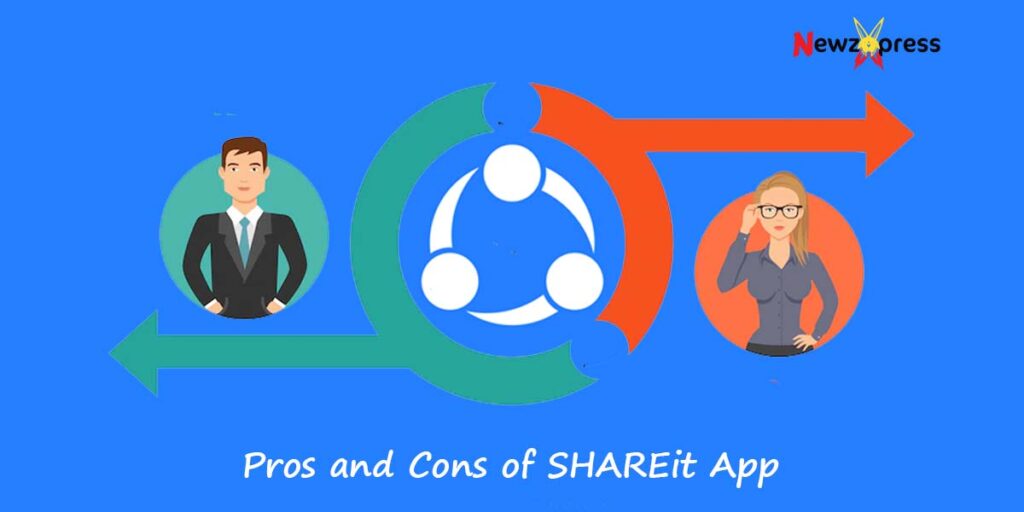
Pros and Cons of SHAREit App
Given the fact that SHAREit is widely used, it still has significant limits and drawbacks. We have highlighted the pros and cons of SHAREit app below to provide you with a full and more unbiased view of this app.
Pros of SHAREit App
- It is available for free on the majority of platforms.
- Transfer data between all platforms.
- The sharing file has no size restriction.
- Data transfer is completed at a quicker speed.
- It also has additional entertainment capabilities, such as the ability to watch movies and listen to music.
Cons of SHAREit App
- The basic edition includes several adverts and game pop-up windows.
- The device connecting procedure is time-consuming.
- Some functions are not allowed on all platforms.
- The supported data types are limited.
- To utilize its premium version, you must pay $9.99.
SHAREit is an Indian App?
No, the Share it app is not Indian.
SHAREit was initially published by Lenovo before being acquired by Smart Media4U Technology in Singapore. Initially, the program was just a p2p file-sharing facilitator.
Why is SHAREit App Banned in India?
SHARE It App was one of 59 Chinese smartphone applications blacklisted by the Indian government in June of last year as part of the first wave of prohibitions. The official rationale was that the applications were discovered to be endangering Indian users’ privacy as well as India’s data sovereignty.
According to the inc42, SHAREit’s vulnerabilities might lead to remote code execution (RCE). In this sort of vulnerability, an attacker can execute code with system-level privileges on a server that has the proper vulnerabilities.
“Previously, the app was declared to the vulnerabilities that might be used to gain and steal private data from users’ devices.” According to the investigation, while the software enables the transmission and download of several file types, including Android Package (APK), the vulnerabilities associated with these functionalities are most likely unintentional.
SHAREit App Alternative | Apps Like SHAREit
If you’re searching for apps like SHAREit and have a similar goal in mind, here are the 7 best apps that will help you. While SHAREit provides an easy way to transfer data from one phone to another, many users explore SHAREit app alternatives. For example, the app may be prohibited in your country, or you may dislike its intrusive advertisements. Don’t worry, I’ve compiled a list of the top 7 apps similar to SHAREit that you can use to manage and share your data like a pro.
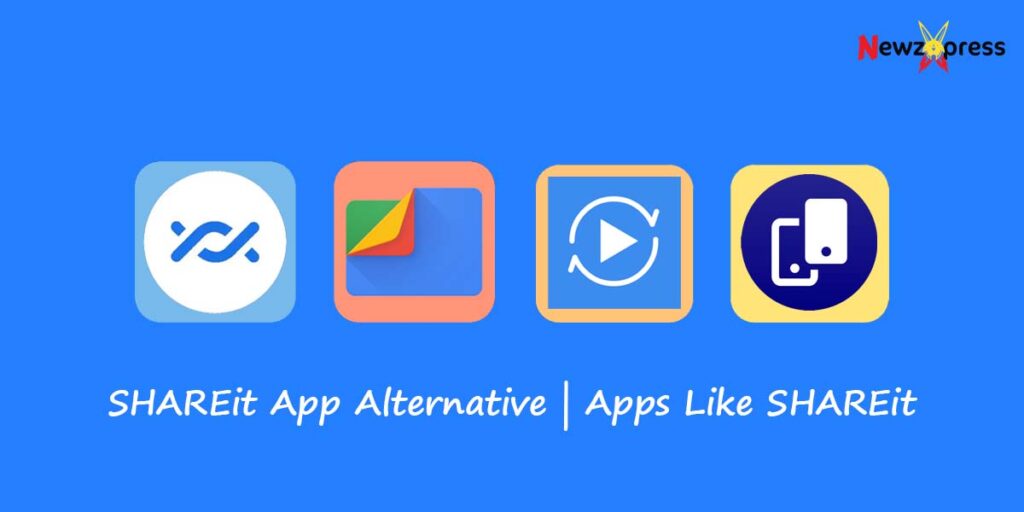
1. Nearby Share
Google’s Nearby Share is a speedy and dependable method of file sharing. Because the service is built into the Android system, it is available on all Android phones, and users do not need to download any sharing apps for it to operate.
2. Files Go
Google’s Files Go is a fantastic file organizer that was created to help you clear up the clutter on your Android phone. The software can automatically detect hidden and discarded garbage such as useless APK files, duplicate files, Good morning greetings, and so on, and then remove them all at once.
3. MX Share (MX Player)
That’s correct. MX Player, an Indian media player software, also allows you to share movies via its built-in MX Share function. You may wirelessly share your films and movies with others by using the MX Share function in MX Player.
4. JioSwitch
JioSwitch is another SHAREit app alternative that has received positive feedback in the Google Play store. There are no advertisements in the app. It allows you to transfer files between iOS and Android.
5. Mi/Oppo/Vivo/Samsung Share
If you possess a Xiaomi/Redmi, Vivo, Oppo or Samsung smartphone and have the most recent Android 12 version, you don’t require ShareIt. All of the phones from the firms I just named have a built-in sharing service that is similar to apps like ShareIt.
6. Send Anywhere
Send anywhere is one of the most capable and efficient SHAREit alternatives. What differentiates from many other file-sharing applications in my opinion is the option to share the original file size, This might be a major issue for those who don’t want file-sharing programs ruining the quality of their files.
7. Zapya
Do you frequently need to bulk transfer huge files and find SHAREit unable to handle your high demand? If so, “Zapya” is a better fit for your requirements. You may use this program to quickly transfer movies, photographs, music, applications, and many other things by using the fast and secure QR code-sharing technique.
Final Words | SHAREit App Download For Mobile
A quick recap of this blog we know what is SHAREit app? Then we give you some easy steps to How SHAREit App Download For Mobile and PC? Also, you know get ideas of some extraordinary Features of SHAREit App and then after the most important thing is the SHAREit App Secure? So we give our honest opinion on it and we discuss much more topics on it just check it out and if you still have any doubt or question then comment down we’ll give you proper answer on it.
People Also Ask
Is SHAREit a Free App?
Begin your SHAREit subscription with a 3-day free trial. After the trial period expires, you will be charged an annual subscription cost.
What is SHAREit app used for?
SHAREit File Share & Share App: SHAREit is a freeware app available for Windows, Windows Phone, Android, Mac, and iOS that allows users to wirelessly transfer files such as pictures, movies, music, and more.
Which is the SHAREit App Origin Country?
Sinapore
What is SHAREit App Launch date?
28 April 2013
Who is the Owner of SHAREit App?
SHAREIt was first created as part of Lenovo, but was later split off and run by a separate Singapore-based technology business, Smart Media4U Technology Pte. Ltd.










